How To Play BGMI On PC [Without Error Code: Restrict-Area]
After a year-long ban of PUBG Mobile in India, Krafton has finally brought back the most popular battle royal game as Battlegrounds Mobile India with few modifications for the Indian environment. Although on mobile devices, you can easily play BGMI without any error/lag; but emulator players are disappointed with the issue “Server is busy, please try again later. Error code: restrict-area.” when they try to play BGMI on PC or laptop. So, in this article, we are going to look at how you can play Battlegrounds Mobile India (BGMI) on your pc or laptop using BlueStacks 5 without any error.

Table of Contents
How To Play BGMI on PC or Laptop?
Below we have given detailed steps on how you can download the BlueStacks 5 emulator and then install BGMI on it to play it on your computer. One thing that needs to be mentioned here is that, if you have tried to play BGMI using emulators other than BlueStacks, you have seen the restricted area error.
Interesting Stuff: Make Your Skin Your New Tablet With Cicret Bracelet.
It’s due to the reason that BGMI doesn’t support these emulators yet. But in the latest blog post from BlueStacks, it has announced that BlueStacks 5 now officially support Battleground Mobile India (BGMI). So you can easily play BGMI using BlueStacks 5 without having to worry about restricted area error or any ban from BGMI. Follow the steps below to play BGMI on PC or laptop:
Download BlueStacks 5 On Your PC
- First of all, you need to download the BlueStacks 5 emulator on your computer.
- Go to the official website of BlueStacks and click on the download button.
- A small .exe file of around 1.5MB will be downloaded.
- Now install this .exe file on your computer by double-clicking on it.
- Click on the Install button and it will start downloading the actual BlueStacks 5 files on your device.
- After completion, it will automatically install BlueStacks 5 emulator on your pc or laptop.
Install BGMI on BlueStacks 5
- Once you have successfully installed BlueStacks 5 on your PC, now proceed to download BGMI from Google Play Store from the emulator itself.
- Here you need to sign in to your Google account in order to access the Google Play Store from the emulator.
- Now type “BGMI” on the search bar of Google Play Store.
- Click on the game name and hit the green Install button.
- It will start the download and installing the Battlegrounds Mobile India (BGMI) on top of the emulator.
- Once downloading and installing are complete, click on the green “Open” button to launch the BGMI game on BlueStacks 5 emulator.
- After launching the game, it will ask you to download a resource pack. You can choose any of the 2 resource packs.
- Once the resource pack download is complete, you will see the login screen and terms and condition dialog box.
- Accept all the terms and conditions and log in using your preferred option.
- Here you won’t face the restrict area error code as BlueStacks 5 officially and exclusively supports BGMI. So you have no risk if you log in to your main game account from here. You won’t get banned for using emulators.
- After everything is done, you can download the maps and extra resource packs from inside the game.
- And you need to bind the keys to smoothly have control over the game using your keyboard and mouse.
- I suggest you watch this YouTube video to see how you can bind the keys on the emulator to enjoy the smoothest gameplay on BlueStacks 5.
I hope you liked this article about how to install and play BGMI on Pc without error code restrict area. If you face any issues during installing Battleground Mobile India on your laptop or computer, please let me know in the comments section below.
Hello! Shibam this side, doing content marketing and blogging since 5 years. Acquiring Digital Marketing skills and providing value to my visitors and helping them save money online!

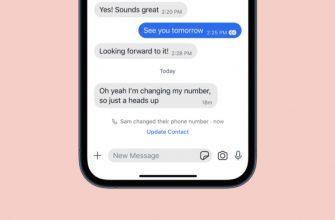
![How To Send View Once Media On Whatsapp? [On Android & iOS]](https://www.pricekaato.com/wp-content/uploads/thumbs_dir/how-to-send-view-once-message-on-whatsapp-android-ios-picz822r6pzf0fcrphfl182yjx03zrmkzd0y8ctl20.jpg)


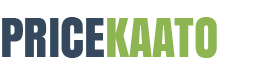
Error still occurred it says server busy. Restricted area
I think you are not using the Bluestacks 5. That’s why the error is occurring. BGMI has been launched exclusively with BlueStacks 5 for emulator players. So, only this emulator will let you enjoy BGMI on PC without errors. If you use any of the other emulators available online such as LD Player, Nox player, etc, then you will see errors! But with BlueStacks 5, there won’t be any errors like you mentioned. I am also playing BGMI on my PC using the BlueStacks 5 emulator and I didn’t face such issues!
incomplete & incorrect information. still restricted area error.
I have tried it myself and it worked!