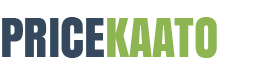How To Update Or Change Photo In Aadhar Card Online?
Aadhar card is now almost a mandatory document in most of the official requirements. It holds our identity, fingerprint, iris scan as well as a photo of ours. But, most of the users are not satisfied with their picture on Aadhar card. When you see the photo, you just hate it. You look a completely different person in your Aadhar photo. That’s why, today, in this article, we will show you how to change photo in Aadhar card online. I’ll also try to add the Hindi and Tamil Youtube videos here so that you can easily understand the process and easily change your Aadhar card photo or update it online.
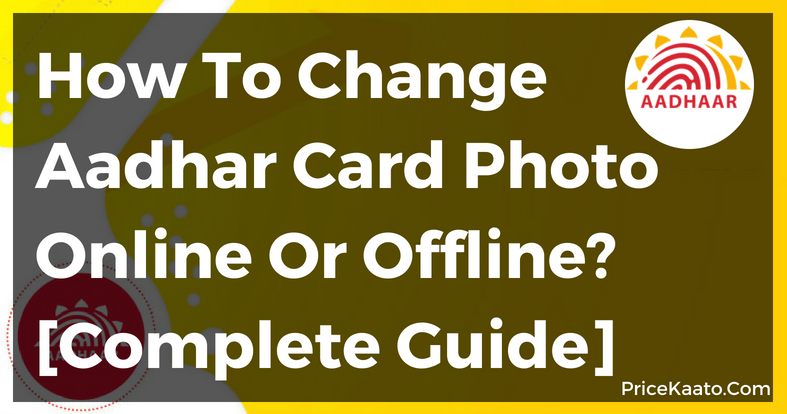
There are many reasons responsible for the bad quality photo in our Aadhar card. The major reason is, when the Indian Government started the process, there were very short time to give to each person to capture the photo, fingerprint and iris scan for each Aadhar executives because there were hundreds, if not, thousands of people waiting to complete the process as soon as they can.
So, they did the whole thing in hurry and also there were no proper equipments and environment to capture the picture professionally so that you can look good in your Aadhar photo. They also didn’t edited the photo before printing it on our Aadhar card like we, specially girls do now before uploading our pictures on Facebook. On the other hand, the printing quality is also not that great on Aadhar card.
Because of all these reason, we look horribly disgusting and ugly in our Aadhar card photo. So, many of us want to change the photo in our Aadhar card. The good news is, YES! Now you can do it online and it’s very easy and simple to change photo in Aadhar card online. Let’s see how?
Table of Contents
How To Change Photo In Aadhar Card Online?
As a large number of users need to change or update the data given on their Aadhar card, Govt. has introduced the Online Aadhar card self service update portal. Here, one can easily change or update the data. But, as Aadhar card is an important document and it’s now needed in many other important work, updating the aadhar card photo is not as simple as changing the Facebook profile picture.
However, you can do many of the changes online, but finally, to get your new Aadhar photo captured, you need to visit your nearest UIDAI office. There you need to submit your request for the Aadhar card photo and data (if needed) changes. Below, there is the exact steps to do it:
Steps To Change Photo In Aadhar Card
- First of all, you need to find the nearest UIDAI office.
- You may use Google Map to find the center.
- Then log on to the official UIDAI website.
- Get the Aadhar photo correction form the site.
- Fill up the form with your correct details.
- Also write an application to request the Aadhar photo change.
- Get your new photo attested and attach it with your application.
- Now, visit the UIDAI office you found near you.
- Submit all the documents such as the application form, your attested photo copy, etc.
After the submission is done. Within half a month, your photo on Aadhar will be changed to the new one.
How To Change Photo In Aadhar Card Online In Hindi
How To Change Photo In Aadhar Card Online In Tamil
So, now you know how to change photo in Aadhar card online and by visiting your nearest UIDAI center. If you have any further question about the matter, feel free to comment down below! I’ll surely give a reply to you!
Hello! Shibam this side, doing content marketing and blogging since 5 years. Acquiring Digital Marketing skills and providing value to my visitors and helping them save money online!

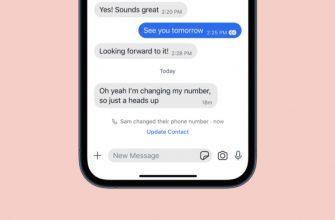
![How To Send View Once Media On Whatsapp? [On Android & iOS]](https://www.pricekaato.com/wp-content/uploads/thumbs_dir/how-to-send-view-once-message-on-whatsapp-android-ios-picz822r6pzf0fcrphfl182yjx03zrmkzd0y8ctl20.jpg)

![How To Play BGMI On PC [Without Error Code: Restrict-Area]](https://www.pricekaato.com/wp-content/uploads/thumbs_dir/install-play-bgmi-on-pc-laptop-bluestacks-5-p9t01yucd211jrp6tckb5tx7rjuddo2sx8l8eeg3f2.jpg)